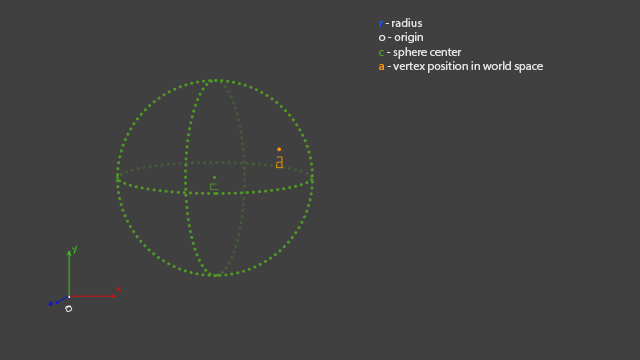Breakdown:
Creature rigging in Autodesk Maya using Maya Muscle. A custom flexible auto rigging script for the Variable FK trunk was written in PyMel.
02. Variable Foot
Organic and flexible foot posing using only a couple of controls without stacking of a large number of variable foot parameters. This solution allows the animator to position the pivot on any part of the foot and control the direction and falloff of the bend.
03. Delta Mush
This deformer is based on Voodoo's Delta Mush deformer and requires almost no skinning work to be done. Using the vertices tangent space it provides a smart deformer that preserves volume and shape.
04. Smooth Skin Decomposition
The results of using the Delta Mush deformer are decomposed and applied to the rigid skin of the character. This solution produces a skin with deformations that are as close as possible to the Delta Mush deformations.
05. Bezier Spine
An animation friendly spine rig that uses a minimum amount of animation controls without sacrificing any flexibility. The chest and hip controllers can change their location and provide different points from which the spine bends. By adjusting the chest and hips tangent handles the spine shape can be further defined and tweaked.
06. Shape Rasterizer
A 3D shape is projected onto a plannar mesh and rasterized to create a look that immitates low resolution screens. The shapes vertex colors are used to define the colors of this rasterized shape.
07. Herman and Chad
Responsible for body and facial rigs, skinning, UI writing and rig maintenance.
08. Spherical Mirror
Written in Fabric Splice for Maya. Creates a mesh instance that is mirrored using a spherical mirror. Supports animation.
09. Wheel and Threads Node
Custom node written in Fabric Splice for Maya. The node provides a complete solution for wheels and threads. The wheel rotation works in world space and works in any direction. The same is true for the threads. The thread mesh is automatically instanced and the thread control points define the shape, size and rotation of the threads.